Introduction to styled-components
CSS has been the ugly step-sister of the development world. Many developers say: “I’m a developer, I don’t care how things look!”. Bottom line, since they don’t care about how things look, they don’t care to learn CSS. They should. Developers should learn CSS to know how an application should be styled and provide responsive and accessibility support. One caveat: CSS is hard. It can take years to be proficient.
There have been many attempts over the years to improve the quirks of CSS. Out-of-the-box, CSS doesn’t support variables (custom properties have been introduced in newer browsers), loops, or functions. Preprocessors like Sass and LESS add useful features. BEM, ITCSS, SMACSS also help; however, they are optional and cannot be enforced at the language or tooling level.
CSS-in-JS
Christopher Chedeau, a.k.a. vjeux, in his famous CSS in JS talk, lists some issues with CSS. A few issues include global namespacing, styling conflicts, and dead code. During the past few years, developers have been looking for ways to improve CSS modularity. React, with a focus on building component-based user interfaces, started the wave of CSS-in-JS libraries.
So, what is CSS-in-JS? Rather than include CSS style sheets, all your CSS is written in JavaScript. According to Radium’s website (another library for inline component styling) the benefits of using inline component styling are:
- Scoped styles without selectors. CSS has just one global namespace which may cause collisions in large applications. Unique class names are created to avoid collisions.
- Avoids specificity conflicts. Two style definitions for one element can be used.
- Source order independence. No need to worry about how the order of files is imported.
- Dead code elimination. Linters will show unused components so they can be removed if not used.
- Vendor prefixing. Adds vendor prefixes only for the required browser.
- Highly expressive which makes reading JSX easier.
There are dozens of CSS-in-JS libraries available and more are released each week. Popular libraries include: styled-components, glamorous, emotion, radium, and styled-jss. In this blog post, we are going to review one of the more popular component-based CSS-in-JS libraries, styled-components.
Overview
styled-components was created by Max Stoiber and Glen Maddern as a successor to CSS Modules and a new way of writing dynamic CSS for the “CSS folk.” style-components currently has more than 150 contributors and 11.5K stars on Github. styled-components makes components the fundamental way to build a styled user interface. styled-components avoids potential collisions by scoping styles to the component.
styled-components are created by defining components using the ES6 template literal notation. CSS properties can be added to the component as needed, just like you would do normally using CSS. styled-components is just CSS, so it supports media queries, pseudo-selectors, and nesting. These small components can be easily reused and tested. When the JavaScript code is parsed, styled-components will generate unique class names, and inject the CSS into the DOM.
const Title = styled.h1`
font-size: 1.5em;
text-align: center;
color: palevioletred;
`;
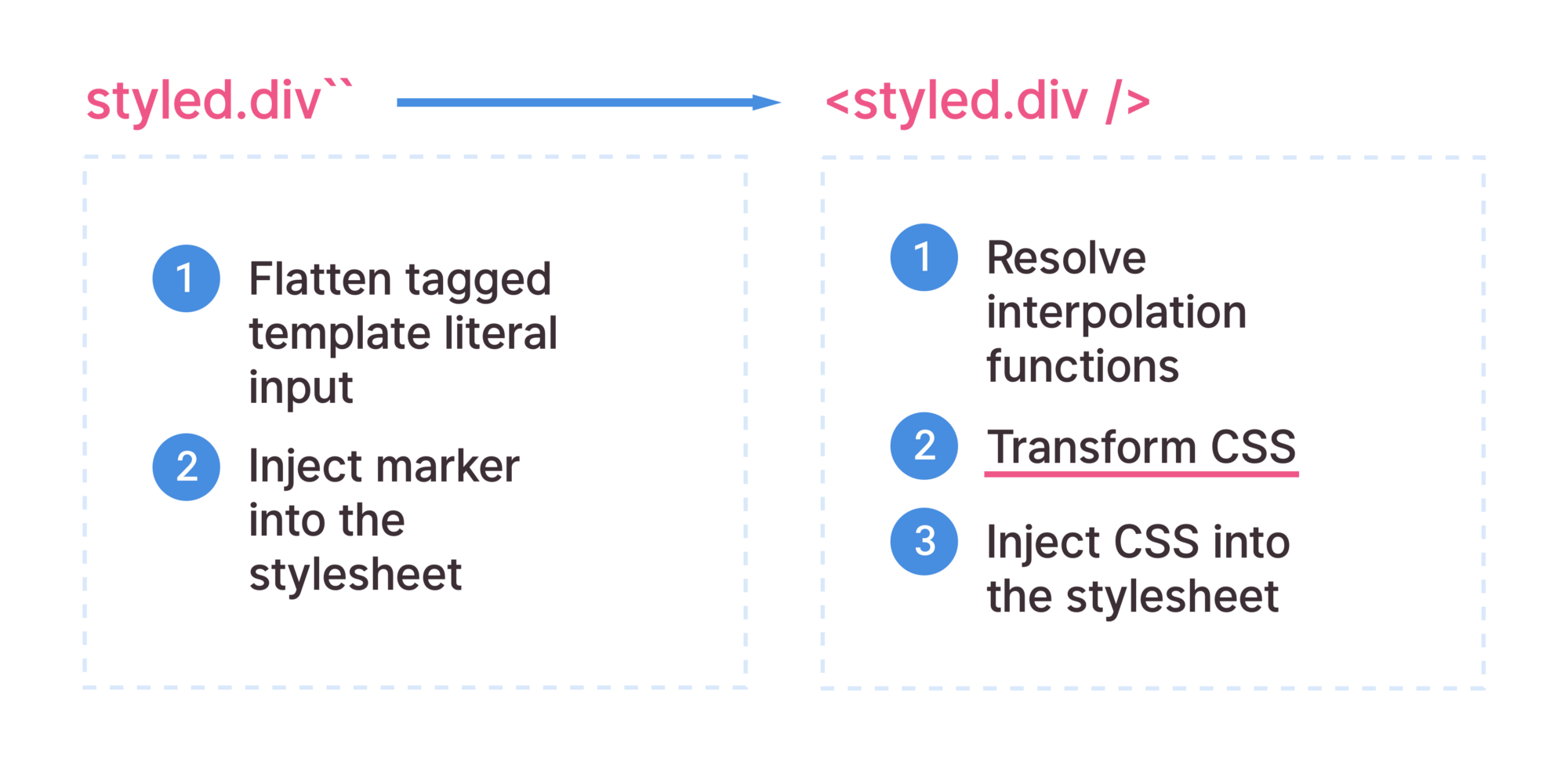
Installation
styled-components can be installed to a project using the following commands.
// if using npm
npm install --save styled-components
// if using yarn
yarn install styled-components
Simple Example
For the sake of simplicity, we will be using StackBlitz to walk through the examples. StackBlitz is an online VS Code IDE for Angular and React. Link to all examples.
Navigate to StackBlitz and start a new project using React ES6.
- Add the styled-components library to your project. Expand Dependencies, type
in
styled-components, and hit the Enter key. - Import styled-components by adding
import styled from 'styled-components'to the top of the file. - Add the following code above the class definition. In the code below, two styles are created. Wrapper is a section and Title is a h1.
const Title = styled.h1`
font-size: 1.5em;
text-align: center;
color: palevioletred;
`;
const Wrapper = styled.section`
padding: 4em;
background: papayawhip;
font-family: Lato, sans-serif;
`;
- Now that we have our styled components created, it is time to add them to the render function. Replace the render function with the following code. As you can see, using actual component names, versus generic element names with classes, provides a nice benefit. styled-components will give you a more semantic component hierarchy by default.
render() {
return (
<Wrapper>
<Title>
Hello World, my name is Steve Pietrek!
</Title>
</Wrapper>
);
}
The code below lists all code changes for this example.
import React, { Component } from 'react';
import { render } from 'react-dom';
import Hello from './Hello';
import './style.css';
import styled from 'styled-components';
const Title = styled.h1`
font-size: 1.5em;
text-align: center;
color: palevioletred;
`;
const Wrapper = styled.section`
padding: 4em;
background: papayawhip;
font-family: Lato, sans-serif;
`;
class App extends Component {
constructor() {
super();
this.state = {
name: 'React',
};
}
render() {
return (
<Wrapper>
<Title>Hello World, my name is Steve Pietrek!</Title>
</Wrapper>
);
}
}
render(<App />, document.getElementById('root'));
Composing Styles Example
One of my favorite features using styled-components is the ability to compose new styles from existing components. styled-components allows you to pass any component, not just DOM elements.
Let’s go back to StackBlitz and enhance the project.
- We want to create a new Title component which has a different color, bold font, and increased font size. Copy the Title component markup and paste it below. No changes will be displayed in the output window.
- Rename the Title component to
TitleBold. - Unlike the previous styled components, we want to compose the TitleBold
component from the Title component. Change
styled.h1tostyled(Title). - Update the CSS properties. Set font-size to 2.5em, font-weight to bold, and color to red. Again, no changes will be displayed in the output window.
- Finally, in the render function, change Title to TitleBold. The output window will update with your new changes.
const TitleBold = styled(Title)`
font-size: 2.5em;
font-weight: bold;
color: red;
`;
Passing Properties Example
Since styled-components are components, it is possible to pass props to the styled component. This allows flexibility in using our components.
Going back to our StackBlitz project, let’s update our TitleBold and Wrapper components to support changing the background and color CSS properties based on a prop passed.
- Replace color with the following code in the TitleBold component.
- Replace background with the following code in the Wrapper component.
const TitleBold = styled(Title)`
font-size: 2.5em;
font-weight: bold;
color: ${props => (props.primary ? 'black' : 'red')};
`;
const Wrapper = styled.section`
padding: 4em;
background: ${props => (props.primary ? 'white' : 'papayawhip')};
font-family: Lato, sans-serif;
`;
- If ‘primary’ is passed as a prop on Wrapper component, the background color will be set to white. If the prop is missing, the default background color will be papayawhip.
- If `primary’ is passed as a prop on TitleBold component, the color will be set to black. If the prop is missing, the default background color will be red.
- Below is the render function passing primary as a prop on both components. Test adding/removing the primary prop from each component.
render() {
return (
<Wrapper primary>
<TitleBold primary>
Hello World, my name is Steve Pietrek!
</TitleBold>
</Wrapper>
);
}
Browser State Styles Example
styled-components integrates many Sass features such as nested rules and browser state styles (e.g. hover, active, focus). A common requirement is to change the state of a component when hovered.
- In your StackBlitz project, find the TitleBold component.
- We want to add a black text shadow with a size of 2px on the text in TitleBold.
- Update the TitleBold component to include the following hover statement.
const TitleBold = styled(Title)`
font-size: 2.5em;
font-weight: bold;
color: ${props => (props.primary ? 'black' : 'red')};
&:hover {
text-shadow: 2px 2px black;
}
`;
Media Query Example
In the age of responsive design, it is important your components be responsive. styled-components allow you to define media templates.
- In your StackBlitz project, find the TitleBold component.
- We want to reduce the size of the text to 1.5em and set the font weight to normal if the screen’s width drops below 400px.
- Update the TitleBold component to include the following media query.
const TitleBold = styled(Title)`
font-size: 2.5em;
font-weight: bold;
color: ${props => (props.primary ? 'black' : 'red')};
&:hover {
text-shadow: 2px 2px black;
}
@media (max-width: 400px) {
font-size: 1.5em;
font-weight: normal;
}
`;
Tooling
Although you can use styled-components with no tooling, there are tools available to improve the developer experience.
- Visual Studio Code is a new type of tool that combines the simplicity of a code editor with what developers need for their core edit-build-debug cycle. Code provides comprehensive editing and debugging support, an extensibility model, and lightweight integration with existing tools. Atom and WebStorm also have support for CSS-in-JS and styled-components.
- stylelint - Lint your styled components with stylelint.
- Visual Studio support extensions and two I use for development using
styled-components include:
- CSS-in-JS - Provides CSS in JS autocompletion and converts kebab-case CSS to camelCase CSS and vice versa.
- vscode-styled-components - Syntax highlighting for styled-components.
- stylelint - A Visual Studio Code extension to lint CSS/SCSS/Less with stylelint.
- Polished - A lightweight toolset writing styles in JavaScript, but also use Sass-style helper functions and mixins.
- styled-components Ecosystem - Numerous links for components, grid systems, helpers, testing, and further reading articles/videos.
Summary
Regardless of which CSS-in-JS library you choose, inline styling of components offers lots of great features and should be considered when building out React user interfaces. Using styled-components in your React applications will allow your JSX to be easier to read and your styling will become easier to manage. You will also gain the power of being able to tie a component’s state directly to its styling, all from within the component itself. We covered some of the important features in this blog post; however, styled-components has much more available. Please review their documentation for additional information.